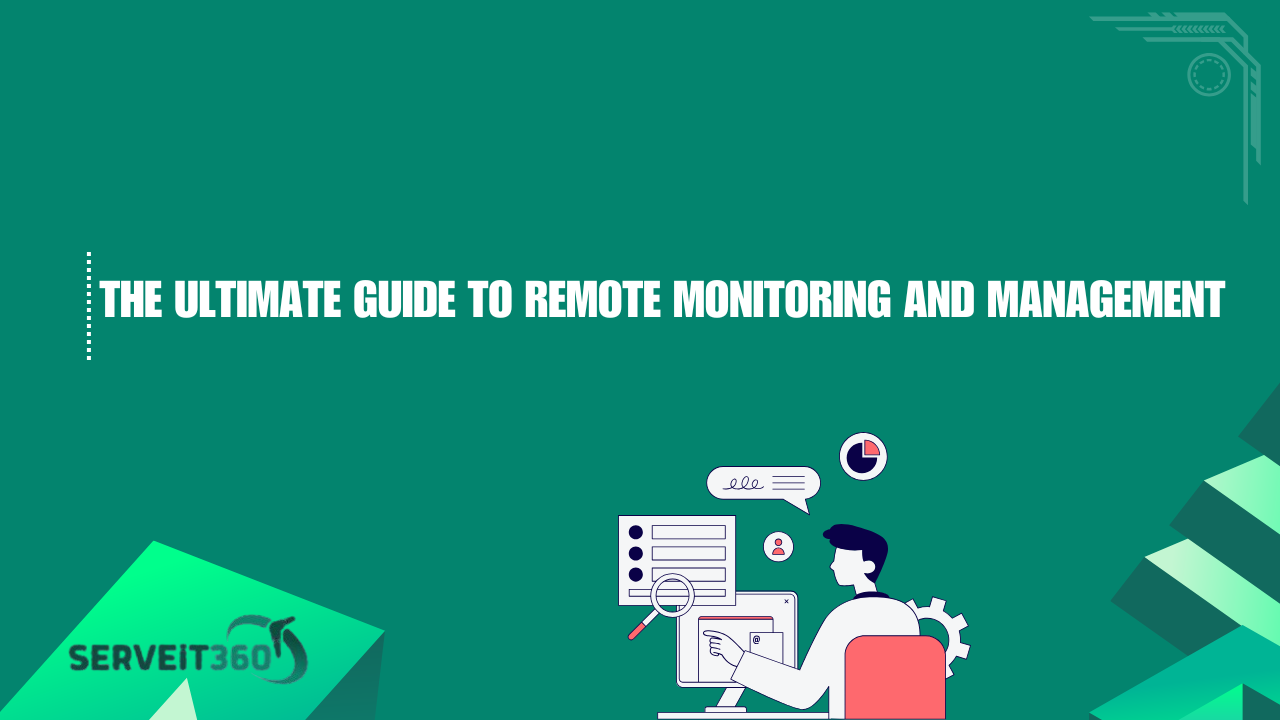Imagine managing a company where IT problems are resolved before they even arise. It sounds like magic, doesn’t it? Actually, it’s the application of Remote Monitoring and Management (RMM).
It’s time to discuss RMM if you’re sick of unscheduled outages, ongoing IT problems, and security risks. This tutorial is intended for anyone who wants to learn how to maintain systems, whether they are an IT manager, business owner, or just an individual. Let’s dissect everything together.
What is Remote Monitoring and Management (RMM)?
Fundamentally, RMM is similar to having an IT guardian who is always on duty and prepared. Without having to be physically there, it enables IT professionals to remotely monitor, manage, and protect networks, devices, and endpoints.
RMM assists IT teams in preventing issues before they arise rather than waiting for something to break. Similar to automotive maintenance, routine inspections and oil changes keep the vehicle in good working order rather than waiting for the engine to break down.
The Operation of RMM
Each device has a little agent installed for RMM software to function. By gathering and transmitting data in real time to a dashboard, these agents enable IT staff to:
- Track system performance and health
- Remotely identify and fix problems
- Automate security patches and upgrades
- Boost cybersecurity defenses
Produce reports and analytics to aid in decision-making
This proactive strategy reduces downtime, lowers IT expenses, and saves time.
Why Should You Care About RMM?
Here’s the deal—whether you’re a small business or a large enterprise, IT downtime is costly. Let’s look at a quick comparison:
| Traditional IT Support | RMM-Based IT Support |
| Waits for issues to occur | Prevents issues before they happen |
| Requires onsite visits for fixes | Resolves issues remotely, saving time and money |
| Manual updates and security patches | Automated updates and security management |
| Higher operational costs | Cost-effective IT management |
So, if you want to work smarter, not harder, RMM is a no-brainer.
Important RMM Features
RMM is about making IT administration simple, not simply about solving IT issues. What you receive is as follows:
1. Constant System Surveillance
Consider RMM to be your IT systems’ security camera. It keeps an eye out for security risks, software problems, and hardware malfunctions so you’re never caught off guard.
2. Patch management and automated maintenance
Don’t bother updating software by hand. RMM keeps systems safe and operating effectively by automatically installing software updates and security patches.
3. Remote Access & Troubleshooting
Most problems can be resolved remotely in a matter of minutes, so there’s no need to wait for an IT specialist to arrive.
4. Threat detection and cybersecurity
RMM is your first line of protection as cyber threats change. It makes sure data is safe, detects questionable activity, and integrates with antivirus software.
5. Asset and Inventory Management
Maintain a record of all the hardware and software licenses in your company. No more speculating about who owns what or when an upgrade is necessary.
6. Detailed Reporting & Analytics
The finest decisions are those that are informed by data. RMM offers information on overall IT performance, security threats, and system health.
The Real-World Benefits of RMM
Let’s talk numbers. Businesses that use RMM experience:
| Benefit | Impact |
| Reduced Downtime | 50-70% fewer IT failures |
| Lower IT Costs | 30-40% cost savings on IT operations |
| Stronger Security | 60% fewer cyber threats detected |
| Higher Productivity | 25-35% more uptime for employees |
When IT systems work seamlessly, employees can focus on their work instead of dealing with tech troubles.
Implementing RMM in Your Business: Step-by-Step
Ready to get started? Here’s how you can implement RMM successfully:
Step 1: Assess Your IT Needs
Before diving in, ask yourself:
- How many devices do we need to monitor?
- What are our biggest IT pain points?
- What security threats do we need to address?
Step 2: Choose the Right RMM Software
Not all RMM tools are created equal. Here are some top choices:
| RMM Tool | Best For |
| ConnectWise Automate | Large-scale automation |
| NinjaRMM | User-friendly interface |
| Datto RMM | MSP-focused management |
| SolarWinds RMM | Extensive monitoring features |
| Kaseya VSA | Well-rounded for all businesses |
Step 3: Deploy the RMM Agents
Once you’ve chosen your software, install RMM agents on all endpoints. Many tools offer bulk deployment to make this process easier.
Step 4: Customize Alerts & Automation
Set up:
- System performance thresholds
- Automated updates and security patches
- Critical security alerts
- Scheduled maintenance tasks
Step 5: Train Your IT Team
Make sure your IT staff knows how to:
- Respond to alerts effectively
- Use automation to reduce manual workload
- Generate and analyze reports for better decision-making
Step 6: Continuously Optimize Your RMM Strategy
Technology evolves, and so should your RMM setup. Regularly review security policies, tweak monitoring parameters, and explore new automation features.
Top Strategies for RMM Achievement
Use these recommended practices to get the most of RMM:
Establish Unambiguous IT Policies Establish escalation methods, security measures, and monitoring priorities.
Make Use of Automation: Let RMM take care of routine duties like security scans and upgrades.
Regularly Check Security Measures: Make sure endpoint protections, firewalls, and antivirus programs are current.
Examine Reports & Optimize Systems: Adjust your IT strategy with insights from RMM.
Connect with Other IT Tools: For a smooth workflow, connect RMM with cloud services, help desk software, and PSA tools.
The Future of RMM
What will RMM do next? Here are some noteworthy trends to keep an eye on:
• AI-driven automation: Sensible systems that anticipate problems and address them before they arise.
• Cloud-based RMM: Due to its flexibility, more companies are turning to cloud-based solutions.
• More robust cybersecurity features: RMM products are including more thorough threat detection and blocking techniques.
RMM will become even more crucial for companies trying to maintain efficiency and security as remote labor grows.
Concluding remarks
Ultimately, RMM is a strategic advantage rather than merely an IT tool. It improves security, lowers expenses, and provides you command over your IT environment. The finest aspect? It accomplishes all of this while streamlining and improving IT management.
So, consider this: do you want to continue fighting IT fires in a reactive manner or do you want to go forward with a more efficient, proactive system? You have an option.
Putting money into RMM now will save hassles later. Remote, intelligent, and automated IT management is the way of the future.